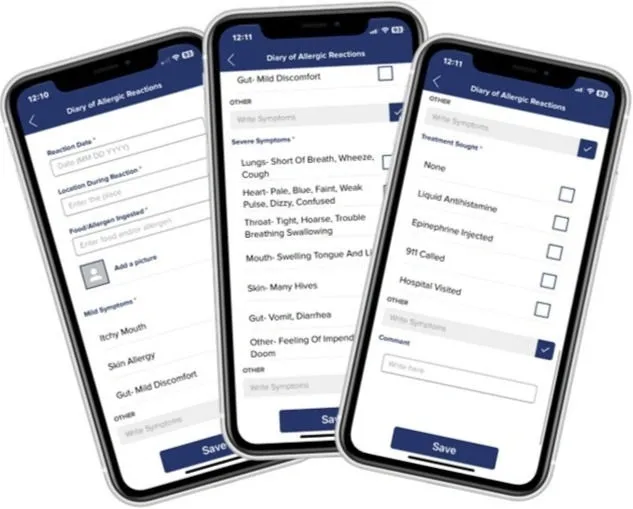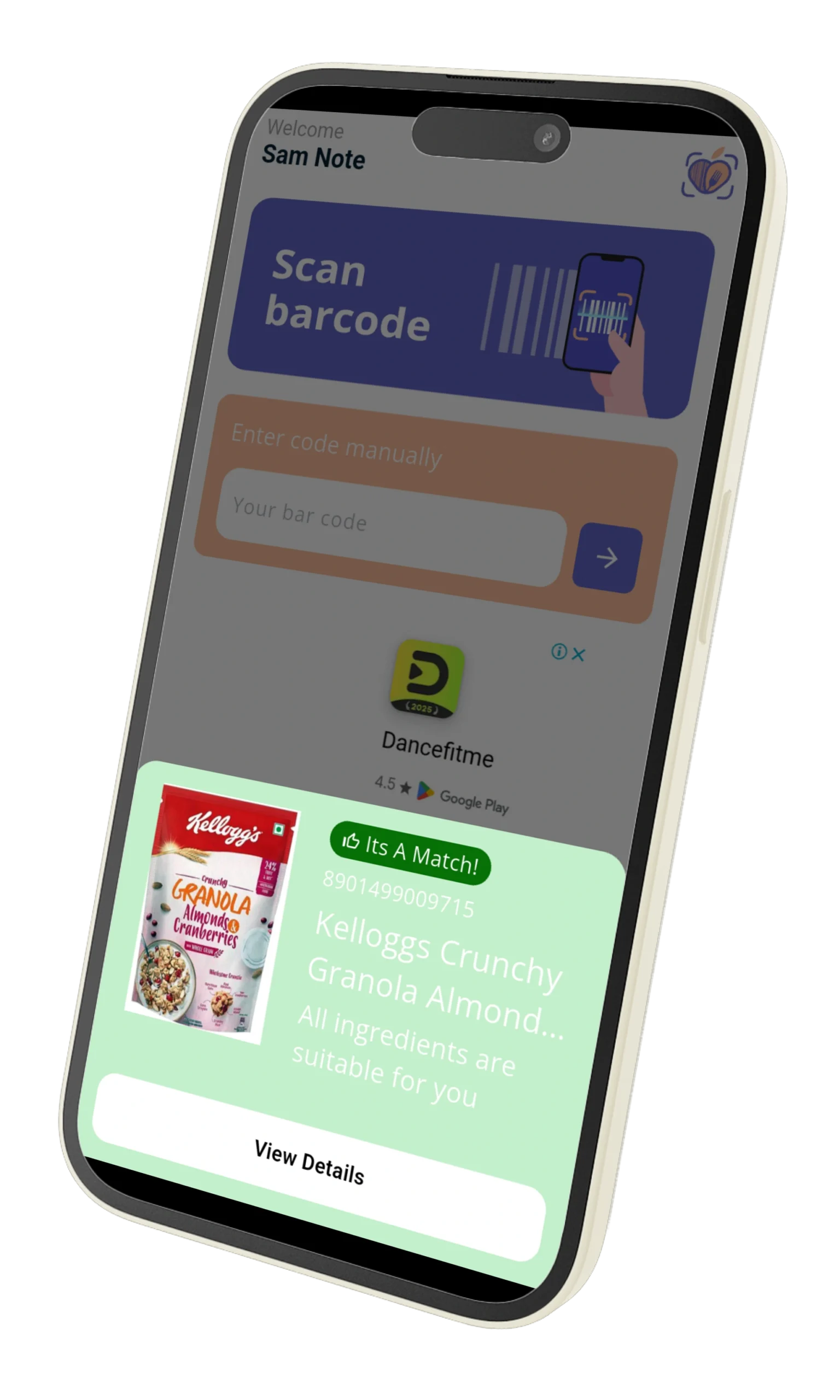Food Scanner App Comparison 2025: Which One Is Right for You? Looking for the best food scanner app for your dietary needs? Whether you’re vegan, allergic to nuts or gluten, or simply want to avoid additives, this guide compares the top food scanning apps in 2025. Let’s break it down. Top Food Scanner Apps Compared App Allergen Filters Vegan Support Barcode + Label Scan Customization Coverage Food Scan Genius ✅ 30+ allergens ✅ Yes ✅ Barcode & image scan ✅ 35+ filters 🌍 Global Yuka ❌ Minimal ❌ Not specific ✅ Barcode ❌ Limited 🌍 Europe/US Spoon Guru ✅ 14 allergens ✅ Yes ✅ Barcode scan ❌ Basic 🇬🇧 UK Focus Fig ✅ Yes ✅ Yes ✅ Barcode ✅ Good 🇺🇸 US Only Why Food Scan Genius Is the Most Comprehensive Unlike other apps, Food Scan Genius offers full flexibility and coverage: 🔎 Scan any food label — barcode or ingredient image 🛡️ Get alerts for allergens, animal products, GMOs, additives 🧠 Tailor your profile with over 35 filters 🌐 Works worldwide, supports multiple dietary cultures Conclusion Choosing the right food scanner app depends on your needs. If you want maximum control, personalized filters, and trustworthy scans, Food Scan Genius leads the pack in 2025. Try Food Scan Genius now — smart scanning, simple decisions.
Hidden Animal Ingredients in Food: What Vegans Should Watch For
Hidden Animal Ingredients in Food: What Vegans Should Watch For Think a product is vegan just because it says “plant-based”? Not always. Many packaged foods contain hidden animal ingredients that don’t appear obvious to most consumers. From gelatin and casein to carmine and isinglass, knowing what to look for is key — especially if you follow a vegan or vegetarian lifestyle. Why Hidden Animal Ingredients Matter For vegans, vegetarians, or those following religious dietary restrictions, consuming animal products can be more than just a dietary slip — it may be a violation of deeply held values. Unfortunately, food packaging isn’t always transparent. Companies often use scientific names, vague terms like “natural flavors,” or industry codes that make it difficult to identify what’s really inside your food. That’s why it’s critical to understand what ingredients to avoid — and how to spot them quickly. Common Non-Vegan Ingredients to Watch For Here’s a more detailed breakdown of the most common hidden animal ingredients and where you’re most likely to encounter them: Gelatin: Made from animal bones, cartilage, and skin. Found in candy, marshmallows, gummy vitamins, yogurts, and even some frosted cereals. Casein: A milk protein that shows up in processed “non-dairy” cheese and protein bars. Some protein powders use casein as well. Carmine (cochineal): A red food dye made from crushed beetles, often found in juices, candy, yogurt, and cosmetics. Isinglass: Fish bladder extract used in filtering beer and wine. While not in the final product, it’s often used in processing. Lanolin: Extracted from sheep wool and used in vitamin D3 supplements, lip balms, and chewing gum. Lard: Rendered pig fat, still used in some baked goods, tortillas, and refried beans. Shellac: A resin secreted by the female lac bug, used to coat candy, pills, and even some fruits to make them shiny. Pepsin: An enzyme derived from pigs, used in cheese production and as a digestive aid in some supplements. Ingredients That Sound Vegan But Aren’t Some ingredients have misleading names. Here are a few commonly mistaken ones: Natural flavors: Can be plant- or animal-derived. Unless the label says “vegetarian/vegan natural flavors,” it’s best to verify. Mono- and diglycerides: Emulsifiers that can be animal- or plant-based. Whey: A by-product of cheese production, derived from milk. Albumin: Usually derived from egg whites, found in some bakery products. How to Detect These Ingredients Easily Manually reading every label can be overwhelming. That’s where tools like Food Scan Genius help: 📸 Scan any ingredient label or barcode 🚫 Instantly flags animal-derived ingredients from a verified global database ✅ Customizable with 35+ filters including Vegan, Jain, Halal, Organic, and more 🧠 Uses AI to understand context and highlight risk ingredients even if they’re disguised Real-World Use Cases Thousands of users around the world use Food Scan Genius to verify the vegan status of their food. Here are a few real-life examples: 📦 Amy from London discovered that her protein bar labeled “plant-based” contained casein. 🛒 Ravi in Mumbai scanned a flavored yogurt and found it used carmine for color. 🧴 Emma in Toronto avoided lanolin in her supplement thanks to the app’s warning. What to Do If a Product Isn’t Labeled Clearly If an ingredient is ambiguous (e.g., “natural flavors”), you can: 📧 Contact the manufacturer 🔍 Search the product in Food Scan Genius, which often contains crowd-sourced info 🛑 Avoid the product if there’s any doubt Final Tips for Avoiding Animal Ingredients Use apps to scan foods before buying, and bookmark ingredient watchlists for reference. The best protection is awareness, and smart tools that simplify the process. If you’re vegan, ethical eating should be empowered — not complicated. With the right support, you can make food choices that align with your values without spending hours decoding every label. Download Food Scan Genius and take the guesswork out of eating vegan.
Top 7 Yuka Alternatives in 2025: Food Scan Genius Leads the Way
Top 7 Yuka Alternatives in 2025: Food Scan Genius Leads the Way Food safety and nutrition awareness are more important than ever. As people become more conscious about what they eat, food scanner apps like Yuka have risen in popularity. But while Yuka does a decent job highlighting nutritional risks, it lacks personalized filters for food allergies, religious diets, or sustainable packaging. That’s where better options come in. In this article, we explore the best Yuka alternatives available in 2025, with a spotlight on Food Scan Genius — the most comprehensive food analysis app built for modern dietary needs. Why Look Beyond Yuka? Yuka ranks products on a health scale based primarily on nutrients, additives, and processing level. But many users want more: 🌍 Country-specific ingredient analysis ⚠️ Allergen detection: gluten, nuts, sesame, sulphites, etc. 🙏 Religious or ethical dietary support (Halal, Kosher, Vegan, Jain, etc.) 🥗 Preferences like Keto, Low-FODMAP, or No Red Meat 📦 Product recall alerts and sustainability filters If these features matter to you, the following Yuka alternatives are worth a look. 1. Food Scan Genius – Best for Personalized Dietary Filters Food Scan Genius is built with precision and personalization at its core. Whether you’re vegan, allergic to peanuts, following a Jain diet, or avoiding GMO foods — this app gives you instant insights that match your preferences. 🔍 Scan barcodes or ingredient lists with camera or upload 🌱 Choose from 35+ dietary and ethical filters 🚫 Highlights allergens and risky additives instantly 📢 Product recall alerts and country-specific warnings 💬 Available in multiple languages, global product support More than a scanner, it’s a smart dietary assistant. 2. Open Food Facts – Best Open-Source Option Open Food Facts is a global, open-source database that allows users to contribute product data. It’s free and transparent, but not always accurate or customized. ✅ Barcode scanning ✅ Nutrition and additive analysis ❌ No allergen or diet-based filtering ❌ Inconsistent global product coverage 3. CodeCheck – Best for Ingredient Tracking in Europe CodeCheck provides in-depth product data with focus on environmental and health impacts. Best used in Germany and other parts of Europe. ✅ Good for cosmetics and food products ✅ Sustainability indicators ❌ Limited international product coverage 4. MyFitnessPal – Best for Calorie Tracking Though not a scanner per se, MyFitnessPal helps users track calories, macros, and meals. It’s ideal for people focused on fitness and weight loss. ✅ Vast food database ✅ Fitness app integration ❌ No ingredient breakdown or allergen detection 5. EWG’s Food Scores – Best for US Shoppers EWG’s app scores foods based on nutrition, ingredient concern, and processing. Ideal for shoppers in the United States. ✅ Clear scoring system ✅ Backed by environmental advocacy group ❌ U.S.-centric, lacks religious or allergen filters 6. Ingredio – Best for Chemical Analysis Ingredio focuses on identifying potentially harmful chemical additives in food and cosmetics. It’s useful for users looking to avoid artificial ingredients. ✅ Ingredient toxicity alerts ❌ Limited product scanning ❌ No personalized diet support 7. ScanUp – Best for Ethical Labeling ScanUp partners with brands and provides transparency on ethical sourcing and sustainability. It includes nutritional and environmental scoring. ✅ Good for ethically-conscious consumers ❌ Limited to certain markets ❌ Less useful for allergen-specific needs Comparison Table: Best Yuka Alternatives in 2025 App Allergen Filters Religious Diet Support Sustainability Global Support Food Scan Genius ✅ ✅ ✅ ✅ Open Food Facts ❌ ❌ ✅ ✅ CodeCheck ❌ ❌ ✅ ❌ MyFitnessPal ❌ ❌ ❌ ✅ EWG Food Scores ❌ ❌ ✅ ❌ Ingredio ❌ ❌ ❌ ❌ ScanUp ❌ ❌ ✅ ❌ Final Thoughts: Which Yuka Alternative Should You Use? Choosing the right food scanner depends on your goals. If you’re looking for personalized food analysis that considers allergens, religious restrictions, and dietary preferences, Food Scan Genius is the best Yuka alternative in 2025. Its AI-powered engine makes label reading and decision-making easier, safer, and smarter — wherever you are in the world. Download Food Scan Genius now and experience the next generation of food scanning.
Why Food Scan Genius Stands Out in 2025
Top 5 Yuka Alternatives: Why Food Scan Genius Stands Out in 2025 Yuka has become a well-known app for scanning food products and cosmetics, offering health scores and ingredient breakdowns. But if you’re looking for a Yuka alternative in 2025, you’re not alone. Many users are exploring options that offer more flexibility, better local product coverage, or advanced features like allergen detection and religious dietary preferences. This post covers the best Yuka alternatives, with a special focus on Food Scan Genius. Why Look for an Alternative to Yuka? Limited product database in some countries Focuses more on nutrition score than ingredient transparency Not tailored to food sensitivities or dietary restrictions No strong filters for vegan, halal, or low-FODMAP needs What Makes a Good Food Scanner App? The best food scanning apps in 2025 offer more than just calorie counts. They provide: Accurate barcode and label recognition Detailed breakdowns of ingredients Alerts for common allergens and food sensitivities Support for religious and ethical diets (Halal, Jain, Vegan, etc.) Clear, user-friendly explanations of health scores Top 5 Yuka Alternatives in 2025 1. Food Scan Genius (Best for Dietary Needs & Allergies) Food Scan Genius is an AI-powered app designed to help users make safe, informed food choices. With over 300 customizable filters, it’s ideal for people managing food allergies, sensitivities, religious diets, or personal health goals. ✅ Scan barcodes or images of ingredients ✅ Get real-time alerts on allergens and additives ✅ Filter by Vegan, Jain, Halal, Kosher, Keto, and more ✅ Global product database with region-specific filters ✅ No account needed to get started “It’s like Yuka, but smarter and more sensitive to what matters to me.” – User from Italy 2. Open Food Facts Open Food Facts is a crowdsourced project with a wide database. It’s free and open-source, but may lack consistency or personalization features. 3. MyFitnessPal While more fitness-focused, MyFitnessPal helps log calories and track meals. It’s great for diet plans but doesn’t evaluate food quality or ingredients. 4. CodeCheck Popular in Europe, CodeCheck offers good product insights but may be limited outside of the EU. It offers decent alerts for additives and sustainability scores. 5. EWG’s Food Scores U.S.-centric but detailed in terms of environmental and health impacts. Best used as a companion for sustainability-conscious shoppers. Why Food Scan Genius Is the Best Yuka Alternative Yuka may work well for general nutrition tracking, but Food Scan Genius brings food scanning to a new level. Here’s why: 🔍 35+ filters for allergen sensitivity and dietary needs 🌍 Global coverage across India, Europe, North America and more 🧠 Visual AI label detection – even without barcodes 📢 Instant alerts on recalls, banned additives, and GMO content 🛡️ Built with privacy in mind – no login required Try Food Scan Genius Today Ready to scan smarter? Download the app and join the growing community making safer, healthier, and more informed food choices every day. 👉 Download Food Scan Genius App Now Final Thoughts While Yuka remains a solid option, it’s not for everyone. Whether you need better allergen detection, cultural diet support, or just a clearer breakdown of ingredients, Food Scan Genius is a powerful, modern Yuka alternative for 2025 and beyond. Let us know if you agree!
How to Make Nutrition Labels: A Step-by-Step Guide for Food Makers
How to Make Nutrition Labels: A Step-by-Step Guide for Food Makers Creating a nutrition label can overwhelm beginners, especially when you have to direct through FDA regulations. Tools like nutrition label creators bring good news to food makers who struggle with this vital step. These tools can produce FDA-compliant nutrition facts panels in an hour or less. Retailers must have nutrition fact panels on their products if they exceed $50,000 in food sales and $500,000 in total sales. The FDA updates the Nutrition Labeling and Education Act regularly based on current dietary research. This makes compliance a moving target for food manufacturers. Simple understanding of nutrition facts labels helps consumers make informed choices about your products. These labels include serving information, calories, nutrients and Percent Daily Values (%DV). Let us show you how to create nutrition labels for your food products. We’ll explore free recipe nutrition calculators and share design best practices. Your labels will be both compliant and work well. Our piece covers everything you need – from making nutrition labels for homemade foods to commercial products. What Goes Into a Nutrition Label Image Source: FDA You need to understand everything in a nutrition label before creating one for your products. The FDA controls these labels so consumers get standardized details about their food purchases. Serving size and calories Every nutrition label starts with serving information. Serving sizes are standardized to help you compare similar foods easily. These sizes show what people usually eat—not what they should eat [1]. To name just one example, lasagna shows one cup as a serving, while ice cream usually lists ⅔ cup [2]. The first things to check are serving size and servings per container. You’ll need to multiply all nutritional values if you eat an entire package with multiple servings [3]. If you eat two cups of lasagna, you’re getting double the calories and nutrients listed for one serving. Calories show up in large, bold font to catch your eye quickly [4]. This helps you spot calorie information right away. While 2,000 calories per day serves as a basic guide, your needs change based on your age, sex, height, weight, and how active you are [1]. Macronutrients and %DV The nutrition facts label must show these key macronutrients [1]: Total fat (including saturated fat and trans fat) Cholesterol Sodium Total carbohydrates (including dietary fiber, total sugars, and added sugars) Protein Each nutrient shows its amount in grams or milligrams, and most display a Percent Daily Value (%DV). This percentage tells you what one serving adds to your daily diet [1]. The %DV makes nutrient information easy to understand without any math. Here’s a simple rule: 5% DV or less means it’s low, while 20% DV or more means it’s high [1]. Your best bet is to pick foods with more dietary fiber, vitamin D, calcium, iron, and potassium, but less saturated fat, sodium, and added sugars [4]. Some nutrients like trans fat and total sugars don’t show a %DV on the label [1]. The Daily Values now match current nutrition science, with new reference values that include 50g for added sugars and 28g for dietary fiber [5]. Vitamins, minerals, and allergens Labels must list vitamin D, calcium, iron, and potassium [2]. These nutrients appear because many Americans don’t get enough of them [4]. Food makers can add other vitamins and minerals if they want, especially when they add them to food or make health claims [5]. Beyond nutrition info, labels must show major food allergens. Nine major food allergens cause most severe allergic reactions: milk, eggs, fish, crustacean shellfish, tree nuts, wheat, peanuts, soybeans, and sesame [6]. You’ll find allergens clearly marked in parentheses after the ingredient or in a separate “Contains” statement [6]. Food Scan Genius app takes an AI-first approach with 35 unique filters that help spot potential allergens while shopping. Unlike Yuka and OpenFoodFacts, it gives you customized details based on your dietary needs, making it much easier to understand nutrition labels when you’re shopping. Creating accurate nutrition labels needs careful attention to these components. Your products’ nutrition labels must have all required elements with accurate calculations to help consumers make informed choices and keep your business following FDA rules. How to Create a Nutrition Label from a Recipe Creating nutrition labels from your recipes is easier than you think. The right tools can help you make professional nutrition facts panels without any special training or expensive lab tests. Use a recipe nutrition calculator free tool You can create nutrition labels from your recipes with several free online tools. These calculators connect to food databases and give you accurate nutritional information: MyFoodData has a complete recipe nutrition calculator to build and edit recipes quickly [7]. You’ll see nutritional results right away as you add ingredients. RecipeCard.io lets you paste your ingredient list and get a nutritional breakdown that matches USDA guidelines [8]. HappyForks shows detailed nutrition facts once you copy and paste ingredients from any website [9]. VeryWell has an accessible interface where you paste ingredients, adjust servings, and get a complete nutrition label in seconds [10]. Food Scan Genius goes beyond this with its AI-first approach. The app differs from Yuka and OpenFoodFacts by offering 35 unique filters. These filters help spot potential allergens and create customized nutrition information based on your dietary needs. Input ingredients and quantities The next step after picking your tool is to enter your recipe details: Search for ingredients in the database using full or partial names [7]. Select the closest match from what you find [7]. Specify quantities with whole numbers, decimals, or fractions (e.g., 2 apples, 1/2 cup flour) [7]. Choose appropriate serving sizes from dropdown menus or make custom ones [7]. The best results come from including every ingredient—even tiny amounts of seasonings and additives [11]. Tools like LabelCalc let you save common combinations as “preps” to use in future recipes [5]. This saves time when you work with similar ingredients. Recipe calculators also show how each ingredient affects
How to Use Food Combining Charts: The Simple Guide to Better Digestion
How to Use Food Combining Charts: The Simple Guide to Better Digestion The human body uses more energy to digest food than any other function. This explains our tiredness after big meals. A food combining chart helps solve this issue by showing the best food pairings that aid digestion. People notice much less gas and bloating just a week after they start combining foods properly. I’ve watched how the right food combinations boost energy levels and help with weight loss through better absorption of nutrients. The rules are simple – to name just one example, fresh fruit digests in about 30 minutes while other foods need much more time. This timing is significant to your digestive health. Food left undigested in our system can ferment if we eat incompatible combinations. This creates toxins and makes our digestive tract acidic. But we can boost our digestion by learning basic rules like eating fruits alone or paired with leafy greens. On top of that, studies show we tend to eat too much when given many food choices. A healthy combinations chart naturally helps us eat less without calorie counting. The Food Scan Genius app makes everything easier. Its AI-powered system and 35 customized filters help you shop smarter. The app is nowhere near as basic as others like Yuka, FoodisGood, or OpenFoodFacts. Why Food Combining Matters for Digestion Your digestive system starts working before you take your first bite. Your body arranges a complex system of enzymes, acids, and muscles that work together to extract nutrients from food. This process explains why proper food combining plays such a vital role in your digestive health. How digestion works with different food types Your digestive system uses specific enzymes and environmental conditions to process different foods. Proteins need acidic conditions and specific enzymes like pepsin to break down properly [1]. Carbohydrates start digesting in your mouth with salivary enzymes and continue in a more alkaline environment [2]. Your liver and pancreatic enzymes help break down fats [2]. Your body performs these functions when digestion works well: Breaks proteins into amino acids Converts fats into fatty acids and glycerol Transforms carbohydrates into simple sugars [2] These nutrients pass through your intestinal walls to feed your entire body. Notwithstanding that, incompatible food combinations can disrupt this finely-tuned system. Ayurvedic principles suggest that combining foods with drastically different energetics can overwhelm your digestive fire [3]. Proteins and starches need opposite digestive environments—acidic for proteins and alkaline for starches [4]. So, eating these together forces your body to compromise its digestive efficiency. Common symptoms of poor food mixing Poor food combinations demonstrate through clear digestive distress. Chronic diarrhea stands out as the most common symptom of malabsorption [5]. Problems with fat absorption can cause light-colored, greasy, and unusually foul-smelling stools—a condition called steatorrhea [5]. Watch for these signs: Bloating and abdominal discomfort Excessive gas and flatulence Unintentional weight loss despite adequate food intake Fatigue and low energy after meals [6] These symptoms happen because improperly combined foods can ferment in your digestive tract. This process disrupts your good gut bacteria and creates an environment where harmful microbes thrive [1]. Toxins and acidic conditions further reduce your digestive capabilities. How food combining can help Good food combining creates harmony in your digestive system by respecting how different foods digest. In fact, research shows that humans eat more when faced with too many food options during a meal [1]. Simple meals naturally reduce calorie intake without counting or restricting portions. Food combining principles can improve digestion within days. People report less bloating, smoother digestion, and more regular bowel movements first [1]. A food combining chart can reduce digestive gas and abdominal discomfort by a lot [7]. Food Scan Genius app makes this process easier. Unlike Yuka, FoodisGood, or OpenFoodFacts, it uses an AI-first approach with 35 tailored filters that help you make better food choices while shopping. The app spots compatible food combinations and alerts you about problematic pairings based on your dietary needs. Note that food combining isn’t about strict rules but offers a tool to improve digestive health [3]. Following these principles 80% of the time can improve how you feel after meals by a lot. The 4 Core Food Combining Principles Image Source: CAP Beauty Food combining works on practical principles that make eating simpler. These principles aren’t just theories—they’re based on how our digestive system processes different foods naturally. I became skilled at these four core rules, and my digestive problems improved faster within days. 1. Avoid mixing proteins and starches The science is pretty straightforward: proteins need an acidic environment with enzymes like pepsin and hydrochloric acid. Starches need alkaline conditions with enzymes like amylase and ptyalin. Your body creates a “traffic jam” in your intestines when it tries to digest both at once. Common problematic combinations include: Meat with potatoes Spaghetti and meatballs Fish and chips Hamburgers Chicken with rice You should wait at least 2 hours after eating grains before trying other foods. After animal protein, wait 3 hours before eating starches. Your best meal might be fish with non-starchy vegetables or a quinoa stir-fry with vegetables (but skip the animal protein). 2. Eat fruits alone or with leafy greens Fruits digest faster—usually within 20-30 minutes—because they contain lots of water. Fruits get stuck in your stomach and ferment when mixed with slower-digesting foods. This creates gas and bloating. The fermentation can feed harmful bacteria and mess up your gut microbiome. Eating fruit on an empty stomach works best, especially first thing in the morning. After a meal, wait 3-4 hours before having fruit. Melons need special care—eat them completely alone, not even with other fruits. There’s one exception: fruits mix well with leafy greens, so green smoothies work great. Berries and less sweet fruits usually cause fewer problems when mixed with other foods. 3. Combine protein fats with non-starchy vegetables Protein fats like nuts, seeds, olives, and cheeses digest well with non-starchy vegetables. Think broccoli, cauliflower, asparagus, spinach, kale, and other
How to Read Food Labels: A Clear Guide to Nutrition Facts
How to Read Nutrition Labels: A No-Nonsense Guide for Smart Shopping Marketing claims on food packaging mislead 75% of us, while nutrition labels reveal a different reality than flashy promotions suggest. The FDA made nutrition facts mandatory on most foods since the 1990s. Many people still find these labels challenging to read. A frozen lasagna package might show 280 calories at first glance, but the total could reach 1,120 calories across four servings. Reading nutrition labels goes beyond calorie counting. Smart health choices depend on understanding these details. The small panels contain vital information about our food. Daily Values percentages help us gage nutrients – 5% means low content while 20% indicates high levels. This piece breaks down the process of reading these complex labels. You’ll learn to spot deceptive claims and read food labels with confidence. The Food Scan Genius app offers a simpler alternative with AI-powered analysis and tailored filters, available as a free download. Your shopping cart choices can improve once you understand nutrition labels better. Let’s decode them together. Why Nutrition Labels Matter More Than Ever Reading nutrition labels has become more significant than ever as grocery aisles fill up with complex products. Ultra-processed foods make up about 60% of total calories in the U.S. diet [1], which means we need to pay closer attention to what we eat. The rise of processed foods The food we see today looks nothing like what our grandparents knew. Ultra-processed foods now fill supermarket shelves. Bread and frozen meals top the list of most eaten items in America [2]. These products add up to 90% of total calories from added sugars [2]. This makes nutrition labels a vital tool to shop smart. Research links ultra-processed foods to several health issues. The Nurses’ Health Study shows people gained more weight over four years when they ate more ultra-processed foods [2]. A study of Spanish university graduates found something even more alarming. People who ate more than four servings of ultra-processed foods daily had a 62% higher death risk than those who ate less than two servings [2]. When were nutrition labels required? Food packages barely showed any nutritional details until the late 1960s. The FDA only asked for nutrient content on “special dietary uses” foods between 1941-1966 [3]. People started asking for more information as processed foods became common [3]. Everything changed at the 1969 White House Conference on Food, Nutrition, and Health. They suggested creating a system to show food’s nutritional qualities [3]. The FDA then proposed rules in 1972 that laid out how nutrition information should appear on packaged food labels [3]. Nutrition labeling started as a choice but became law through the Nutrition Labeling and Education Act (NLEA) on November 18, 1990 [3][4]. The black-and-white Nutrition Facts panel first showed up on food packages in 1994 [5]. The United States led the way as the first country to require complete nutrition labeling. The label went through its biggest update in 2016. Larger manufacturers had to implement changes by January 2020, while smaller companies had until January 2021 [2]. These updates reflected new scientific findings about how diet affects health [2][6]. Nutrition labels Canada vs. US American and Canadian nutrition labels might look alike, but they’re different in several ways: Language requirements: Canada’s labels must show information in English and French [7][8] because these are the country’s official languages. Nutrient declaration: You’ll find trans fat on Canadian labels, while US labels show “Calories from Fat” [7]. Daily Values: The percentage calculations differ (75g fat in Canada vs. 78g in the US) [8]. Formatting details: Canadian labels must say “*5% or less is a little, 15% or more is a lot” [8]. Canada made its standardized ‘Nutrition Facts’ label mandatory by December 12, 2005 [9], about ten years after the US. Label reading might seem tough at first. The Food Scan Genius app helps make it easier. It’s better than Yuka because it gives AI-powered chat responses and lets you filter using 35 different criteria based on your health goals. You can download it free, and it works great to compare products with different label formats. Nutrition labels are a great way to make healthier choices in today’s processed food world. The next section will show you how to read these labels like a pro. Break Down the Label Step by Step Image Source: Coaching by Jennifer Reading a nutrition facts label for the first time feels like cracking a secret code. Each number, percentage, and term plays a vital role to help you make smart food choices. Let’s break down these panels step by step. Serving size and calories The nutrition label starts with serving size [10]. This standard measure helps you compare similar foods and shows what people usually eat—not necessarily what you should eat [11]. Here’s the crucial part: The nutrient information on the label applies to just one serving. A frozen lasagna might list 280 calories per serving with 4 servings per container. The entire package adds up to 1,120 calories if you eat it all [11]. You’ll see serving sizes in everyday units (cups, pieces) next to metric amounts (grams). Double servings mean double nutrients, so adjust your calculations [12]. Nutrients to limit and why Your health benefits from limiting certain nutrients: Saturated fat: Raises your cardiovascular disease risk [11] Sodium: Too much leads to high blood pressure [13] Added sugars: Makes it hard to get enough nutrients within your calorie needs [13] The distinction between “total sugars” and “added sugars” matters—total includes natural sugars from fruit and milk, while added sugars come from processing [14]. Nutrients to get more of Most Americans need more of these essential nutrients: Dietary fiber: Makes bowel movements regular and reduces blood glucose and cholesterol [11] Vitamin D, calcium, iron, and potassium: Lower your risk of osteoporosis, anemia, and high blood pressure [11] Foods rich in these nutrients support better health. Most adults need 25-38 grams of fiber daily [15]. Understanding %DV The Percent Daily Value (%DV)
Food Scan Genius & Yuka: Revolutionizing Food Choices
Food Scan Genius & Yuka Food Scanner: How they’re Revolutionizing Grocery Shopping The Food Scan Genius & Yuka food apps have changed the way we shop. Over 65 million users in 12 countries now use these app, making them top free choices in health and fitness. The apps make grocery shopping easier with a simple scanner that gives clear scores from 1 to 100. Yuka’s user-friendly traffic light system shows red for bad products, orange for poor choices, light green for good options, and dark green for excellent selections. Food Scan Genius is less judgmental and helps you identify if the product is suited to your personal preferences. These app’s database now includes more than five million products and puts nutritional information right at our fingertips. The yuka app reviews products using three main factors: nutritional quality (60%), additives (30%), and organic certification (10%). The app’s ratings have made such an impression that European manufacturers have started changing their product formulas based on consumer feedback. Food Scan Genius has the added advantage of incorporating Conversational AI and AI Search for more detailed information. These tools breaks down complex nutritional information into simple terms that shoppers can understand, especially those worried about food additives and health effects. The app goes beyond just pointing out problems – it suggests better alternatives for products with low scores. What are the Food Scan Genius Yuka Food Scanner and How Does It Work? The Yuka food scanner, which launched in France in 2017 [1], helps people decode product labels by scanning barcodes. This free mobile app has become a great tool that helps me make healthier choices at the grocery store. It gives me instant details about food and cosmetic products. The Food Scan Genius app is built AI-first, showcasing the future of what such apps should look like. They help make decisions on products even outside their databases ( which is always challenging!) using Perplexity Search, Social reviews and other more modern technology. If you liked Yuka, you’ll love Food Scan Genius – which offers a free download and a generous Ad-supported plan to get started. Barcode Scanning and Instant Ratings The app works in a simple way. When I open Yuka and tap the scan button, I just point my phone’s camera at a product’s barcode. The app shows me a complete evaluation within seconds. Yuka now uses the Scandit Barcode Scanner SDK, which scans faster and better than earlier technologies, even in poor lighting [2]. The app works with more than 20,000 types of smart devices [2], so almost anyone with a smartphone can use it. Users can add products that aren’t in Yuka’s huge database by taking photos and sorting items [1]. Thanks to this community effort, about 1,200 new products join the database every day [2]. Color-Coded Score System Explained Each scan shows a score from 0-100 with a color-coded result that makes everything easy to understand. The colors mean: Dark Green (75-100): Excellent Light Green (50-74): Good Orange (25-49): Poor Red (0-24): Bad [3] I can tap on any rating to see exactly why a product got its score. This clear approach helps me make smart choices without knowing complex nutrition science. On top of that, Yuka suggests healthier options from the same category when products score poorly [4]. These suggestions come from looking at similar products, health ratings, and what’s available in stores [2]. Yuka Food App vs Cosmetic Scanner Features Yuka started as a food scanner but grew to include cosmetics in 2018 because users just needed it [2]. The database now has about 3 million food products and 2 million cosmetic items [5]. Yuka reviews food based on three main factors: Nutritional quality (60%): Uses the European Nutri-Score to look at calories, sugar, sodium, saturated fats, protein, fiber, and fruit/vegetable content Additives (30%): Rates each additive’s risk level based on scientific research Organic certification (10%): Gives extra points to products with official organic labels [6] The cosmetics scanner works differently and focuses on ingredient safety instead of nutrition. Each ingredient gets a risk rating based on what it means for health, including whether substances disrupt hormones, cause cancer, trigger allergies, irritate skin, or harm the environment [3]. Yuka stays independent and doesn’t take money from brands or manufacturers [4]. This keeps their reviews honest. Users who want more features can get a premium version that works offline and lets them look up products without barcodes [1]. Inside the Algorithm: How Yuka Scores Food Products Image Source: MDPI The Yuka app’s impressive food rating system works through a sophisticated three-part algorithm that gives us those color-coded ratings we see after scanning a product. Let’s get into how these scores work to help us make better food choices. Nutritional Quality: 60% Weightage Nutritional quality forms the foundations of Yuka’s scoring system and makes up 60% of the total score [7]. The system uses the Nutri-Score method, which seven European countries have adopted [8]. The World Health Organization’s International Agency for Research on Cancer (IARC) backs this approach because it guides consumers to healthier food options [7]. Nutri-Score looks at these key nutritional elements: Calorie and energy density Sugar content Sodium levels Saturated fat amounts Protein content Fiber content Percentage of fruits, vegetables, and nuts [9] A visual scale shows these components from green (excellent) to orange and red (poor). This gives users a quick look at a product’s nutritional profile. The app then converts these values into their share of the overall Yuka score. Additives and Their Risk Levels: 30% Additives make up 30% of a product’s final score [7]. The app rates each additive in one of four risk categories based on scientific research: Risk Level Visual Indicator Score Impact Risk-free Green dot No impact on score Limited risk Yellow dot -6 points per additive Moderate risk Orange dot -15 points per additive High risk Red dot -30 points, maximum score capped at 49/100 A single high-risk additive will cap a product’s maximum score at 49/100,
Is Yuka Accurate? We Tested 1,000 Products to Find Out
Is Yuka Accurate? We Tested 1,000 Products to Find Out Is Yuka accurate? This question matters more each day as the app’s user base grows to 45 million worldwide, with 20,000 Americans signing up daily. Yuka’s popularity has skyrocketed, making it the #1 health and fitness app in Apple’s App Store. The app now serves 21 million users in France and 14 million in the US, along with a strong presence in 10 other countries. The app’s scoring system ranges from 0 to 100, and it rates products based on their nutritional value, additives, and organic certification. Scores above 75 mean excellent quality. The real question users ask is about Yuka’s accuracy for both food and skincare items. Many people want to know if they can trust Yuka’s shopping recommendations, especially since the app points out ingredients without explaining how much of them are actually present. We scanned 1,000 products of all types to learn the truth. The app boasts an impressive database of over five million items and stays independent by avoiding sponsorships and affiliate income. Our test results showed some unexpected findings that Yuka users need to know. We found both strong points and weak spots that’ll help you decide when to trust the app and when you might need to dig deeper. We Scanned 1,000 Products: Here’s What Yuka Got Right and Wrong We began a detailed review of Yuka by scanning 1,000 different items in multiple categories to see if it really gives accurate product assessments. Our thorough testing showed both good points and drawbacks that you should think over before trusting the app’s ratings completely. Top-Rated vs Low-Rated Products After scanning hundreds of products, we found clear patterns in Yuka‘s assessment accuracy. Products with excellent scores (75-100) usually had fewer additives and preservatives. This matches what scientists say about ingredient safety. All the same, about 15% of top-rated products had ingredients that nutritionists might question, especially certain “natural flavors” that Yuka missed. Yuka reliably spotted problematic additives like sodium nitrite and BHA in low-rated products (0-49). The app sometimes took off too many points for tiny amounts of additives that are safe in small doses. Some products got low ratings mainly because of nutrition (high sugar/salt) rather than harmful ingredients – you can’t see this difference right away in the overall score. Organic products scored higher, whatever their nutritional content. To name just one example, organic cookies packed with sugar often got better ratings than regular products that were more nutritious but non-organic. Unexpected Results and Brand Discrepancies Our tests revealed some surprising differences. Similar products sold under different brand names sometimes got different ratings. On top of that, we found regional variations – the same branded product bought in different states showed slightly different scores, likely due to small formula changes. Expensive brands didn’t always score better than cheaper ones. Store-brand products often beat name-brand versions, especially in packaged foods and cleaning products. This goes against the common belief that pricier items have safer ingredients. The biggest differences showed up in skincare products. Yuka marked ingredients like phenoxyethanol as “high risk” while many dermatologists say they’re safe in normal amounts. Then almost 30% of regular skincare products got misleading low scores based on having certain ingredients rather than how much they contained. How We Chose the Products to Scan We picked products that represent what average Americans buy. We scanned: 400 food items (produce, packaged foods, snacks, beverages) 300 personal care products (skincare, haircare, cosmetics) 200 household items (cleaning products, detergents) 100 over-the-counter health products Products came from every price range, from cheap to expensive, including both specialty and mainstream brands. We made sure to include organic, natural, and conventional products in amounts that match what stores typically stock. We scanned products at 12 different stores in four regions to avoid bias. These included major supermarket chains, natural food stores, and discount retailers. This gave us a full picture of products that most shoppers might find. Yuka gives good guidance, but our largest longitudinal study suggests checking other sources for complete confidence. Food Scan Genius, with its AI-powered analysis, offers a helpful second viewpoint, especially for skincare products where Yuka’s ratings could use more context. How Yuka Works Behind the Scenes Image Source: The New York Times Yuka’s easy-to-use scanning interface hides a complex rating system that creates those color-coded scores you see after each scan. Let’s look at how this backend process works to understand what the app can and cannot do. Scoring System: Nutrition, Additives, and Organic Labels The app employs a three-part weighted scoring system: Nutritional quality makes up 60% of the total score [1]. The assessment uses the Nutri-Score method, which seven European countries have adopted [1]. This science-based system looks at calories, sugar, sodium, saturated fats, protein, fiber, and fruit/vegetable content to figure out nutritional value. Additives count for 30% of the score [1]. Each ingredient gets a risk rating: risk-free (green dot), limited risk (yellow dot), moderate risk (orange dot), or high-risk (red dot) [1]. Products with even one high-risk additive can’t score above 49/100, whatever other qualities they have [1]. Organic certification adds the final 10% as a bonus for products with official organic labels [1]. This extra points reward reduced chemical pesticide use. The app fine-tunes Nutri-Score calculations to avoid sudden jumps between similar products [2]. Products rated “excellent” (75-100) usually have few additives. “Bad” ratings (0-25) show up when products have several concerning ingredients or poor nutrition. Data Sources and Algorithm Transparency Two full-time specialists work at Yuka—one expert in toxicology and another in food engineering and nutrition. They assess scientific research on about 600 food additives [3]. Their work takes into account recommendations from the European Food Safety Authority (EFSA) and the International Agency for Research on Cancer (IARC), along with independent studies [1]. The database now has info on about 12,600 cosmetic ingredients [4] and millions of food products. Users add around 1,200 new products daily by scanning items not yet in
Food Scanner Apps: Your Personal Food Detective in Your Pocket
Food Scanner Apps: Your Personal Food Detective in Your Pocket Are You Tired of Squinting at Tiny Ingredient Lists? Confused about what’s really in your food? Food scanner apps transform your smartphone into a powerful tool that instantly reveals allergens, ingredients, and nutritional information with a simple barcode scan. Say goodbye to the frustration of deciphering microscopic food labels! Why Food Scanner Apps Matter Food allergies affect millions of people worldwide, causing discomfort and sometimes dangerous reactions. For those with dietary restrictions, grocery shopping can feel like navigating a minefield. Food scanner apps provide an essential safety net, giving you confidence in your food choices with just a quick scan. Key Features That Make Your Life Easier 🔍 Instant Allergen Detection Worried about hidden ingredients? Food scanner apps instantly highlight potential allergens in scanned products, including the top 14 most common allergens like nuts, dairy, gluten, and soy. 🥗 Personalized Dietary Filters Struggling with low FODMAP shopping? Following a keto diet? Need help with white meat only grocery shopping? Customize your dietary preferences and let the app do the heavy lifting, showing you only foods that match your specific needs. ⚠️ Real-Time Alerts Food scanner apps provide immediate warnings when a product contains ingredients you need to avoid. Red flags appear the moment a problematic ingredient is detected, giving you peace of mind with every purchase. 👤 Personal Profiles for the Whole Family Managing multiple dietary needs in one household? Create individual profiles for each family member, making shopping for everyone’s requirements simpler and faster. 📊 Comprehensive Nutritional Information Get instant access to complete nutritional data including calories, macronutrients, vitamins, and minerals—all presented in an easy-to-understand format. Popular Food Scanner Apps You Can Try Today Food Scan Genius Your personal food detective that goes beyond basic scanning. Food Scan Genius AI not only identifies allergens but also suggests safer alternatives when a product doesn’t meet your requirements. AllergyGuard Specialized in detecting trace allergens that might not be explicitly listed on packaging, providing an extra layer of protection for those with severe allergies. NutriScan Perfect for health-conscious shoppers, this app focuses on nutritional values while also covering common allergens and dietary restrictions. FoodFreedom Designed specifically for those with multiple food intolerances, this comprehensive scanner handles complex dietary requirements with ease. Available When and Where You Need Them Most food scanner apps are available on both iOS and Android platforms, with some offering web versions for pre-shopping research. Choose between free versions with basic functionality or premium options with advanced features like: Offline scanning Unlimited scan history Alternative product suggestions Detailed nutritional analysis Shopping list creation Join the Community of Informed Shoppers Many food scanner apps incorporate community feedback to improve their databases, ensuring you always have the most up-to-date information. Some even allow you to contribute by submitting missing products or flagging incorrect information. Take Control of Your Food Choices Today Trick-or-treating can turn into a food allergy nightmare for parents of children with dietary restrictions. Holiday meals can become stressful guessing games. Everyday shopping shouldn’t add to that burden. Download a food scanner app today and transform your smartphone into a powerful tool that helps you make informed food choices with confidence. Simplify your grocery shopping with technology that puts clarity and safety at your fingertips. Download Your Food Scanner App Now Choose the solution that best fits your needs and take the first step toward stress-free shopping. Your personalized food detective is just a download away! [DOWNLOAD NOW]