How to Make Nutrition Labels: A Step-by-Step Guide for Food Makers
 Creating a nutrition label can overwhelm beginners, especially when you have to direct through FDA regulations.
Creating a nutrition label can overwhelm beginners, especially when you have to direct through FDA regulations.
Tools like nutrition label creators bring good news to food makers who struggle with this vital step. These tools can produce FDA-compliant nutrition facts panels in an hour or less. Retailers must have nutrition fact panels on their products if they exceed $50,000 in food sales and $500,000 in total sales.
The FDA updates the Nutrition Labeling and Education Act regularly based on current dietary research. This makes compliance a moving target for food manufacturers. Simple understanding of nutrition facts labels helps consumers make informed choices about your products. These labels include serving information, calories, nutrients and Percent Daily Values (%DV).
Let us show you how to create nutrition labels for your food products. We’ll explore free recipe nutrition calculators and share design best practices. Your labels will be both compliant and work well. Our piece covers everything you need – from making nutrition labels for homemade foods to commercial products.
What Goes Into a Nutrition Label
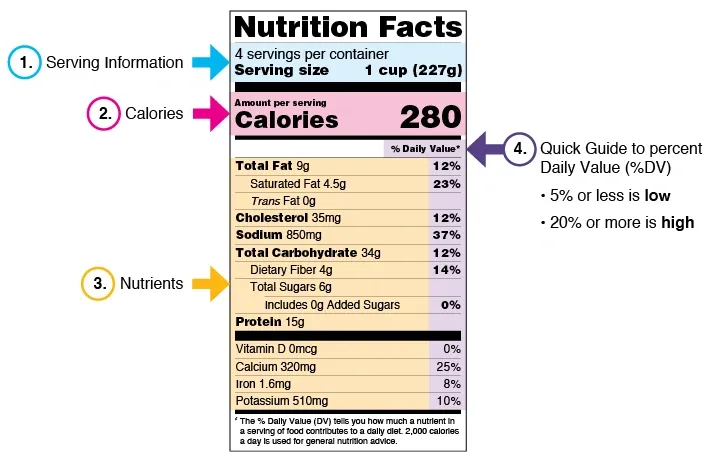
Image Source: FDA
You need to understand everything in a nutrition label before creating one for your products. The FDA controls these labels so consumers get standardized details about their food purchases.
Serving size and calories
Every nutrition label starts with serving information. Serving sizes are standardized to help you compare similar foods easily. These sizes show what people usually eat—not what they should eat [1]. To name just one example, lasagna shows one cup as a serving, while ice cream usually lists ⅔ cup [2].
The first things to check are serving size and servings per container. You’ll need to multiply all nutritional values if you eat an entire package with multiple servings [3]. If you eat two cups of lasagna, you’re getting double the calories and nutrients listed for one serving.
Calories show up in large, bold font to catch your eye quickly [4]. This helps you spot calorie information right away. While 2,000 calories per day serves as a basic guide, your needs change based on your age, sex, height, weight, and how active you are [1].
Macronutrients and %DV
The nutrition facts label must show these key macronutrients [1]:
- Total fat (including saturated fat and trans fat)
- Cholesterol
- Sodium
- Total carbohydrates (including dietary fiber, total sugars, and added sugars)
- Protein
Each nutrient shows its amount in grams or milligrams, and most display a Percent Daily Value (%DV). This percentage tells you what one serving adds to your daily diet [1].
The %DV makes nutrient information easy to understand without any math. Here’s a simple rule: 5% DV or less means it’s low, while 20% DV or more means it’s high [1]. Your best bet is to pick foods with more dietary fiber, vitamin D, calcium, iron, and potassium, but less saturated fat, sodium, and added sugars [4].
Some nutrients like trans fat and total sugars don’t show a %DV on the label [1]. The Daily Values now match current nutrition science, with new reference values that include 50g for added sugars and 28g for dietary fiber [5].
Vitamins, minerals, and allergens
Labels must list vitamin D, calcium, iron, and potassium [2]. These nutrients appear because many Americans don’t get enough of them [4]. Food makers can add other vitamins and minerals if they want, especially when they add them to food or make health claims [5].
Beyond nutrition info, labels must show major food allergens. Nine major food allergens cause most severe allergic reactions: milk, eggs, fish, crustacean shellfish, tree nuts, wheat, peanuts, soybeans, and sesame [6]. You’ll find allergens clearly marked in parentheses after the ingredient or in a separate “Contains” statement [6].
Food Scan Genius app takes an AI-first approach with 35 unique filters that help spot potential allergens while shopping. Unlike Yuka and OpenFoodFacts, it gives you customized details based on your dietary needs, making it much easier to understand nutrition labels when you’re shopping.
Creating accurate nutrition labels needs careful attention to these components. Your products’ nutrition labels must have all required elements with accurate calculations to help consumers make informed choices and keep your business following FDA rules.
How to Create a Nutrition Label from a Recipe
Creating nutrition labels from your recipes is easier than you think. The right tools can help you make professional nutrition facts panels without any special training or expensive lab tests.
Use a recipe nutrition calculator free tool
You can create nutrition labels from your recipes with several free online tools. These calculators connect to food databases and give you accurate nutritional information:
-
MyFoodData has a complete recipe nutrition calculator to build and edit recipes quickly [7]. You’ll see nutritional results right away as you add ingredients.
-
RecipeCard.io lets you paste your ingredient list and get a nutritional breakdown that matches USDA guidelines [8].
-
HappyForks shows detailed nutrition facts once you copy and paste ingredients from any website [9].
-
VeryWell has an accessible interface where you paste ingredients, adjust servings, and get a complete nutrition label in seconds [10].
Food Scan Genius goes beyond this with its AI-first approach. The app differs from Yuka and OpenFoodFacts by offering 35 unique filters. These filters help spot potential allergens and create customized nutrition information based on your dietary needs.
Input ingredients and quantities
The next step after picking your tool is to enter your recipe details:
- Search for ingredients in the database using full or partial names [7].
- Select the closest match from what you find [7].
- Specify quantities with whole numbers, decimals, or fractions (e.g., 2 apples, 1/2 cup flour) [7].
- Choose appropriate serving sizes from dropdown menus or make custom ones [7].
The best results come from including every ingredient—even tiny amounts of seasonings and additives [11]. Tools like LabelCalc let you save common combinations as “preps” to use in future recipes [5]. This saves time when you work with similar ingredients.
Recipe calculators also show how each ingredient affects nutrition. This helps you make smart choices about substitutions to improve your product’s nutritional value [1].
Adjust for cooking and portioning
Raw ingredient calculations don’t give you the full picture. You need to consider changes that happen during cooking:
-
Standardize your measurements to keep your labels accurate [11].
-
Adjust for moisture loss or gain during cooking since this changes nutrient concentration [11].
-
Account for nutrient changes from cooking, like vitamin loss or fat absorption [11].
-
Set recipe yield by package or serving size and factor in waste [12].
After entering ingredients, set your serving size (in grams) and servings per container [4]. Most tools figure out nutrition facts per serving automatically, helping you follow FDA rules.
You can edit recipes anytime to try different versions or ingredient swaps [1]. This lets you perfect both nutrition and taste before finalizing your product.
Laboratory testing might give you the most exact values for commercial products with special ingredients or processes [11]. Still, these online calculators are a great way to get started for most food makers creating nutrition labels.
Label Design and Compliance Tips
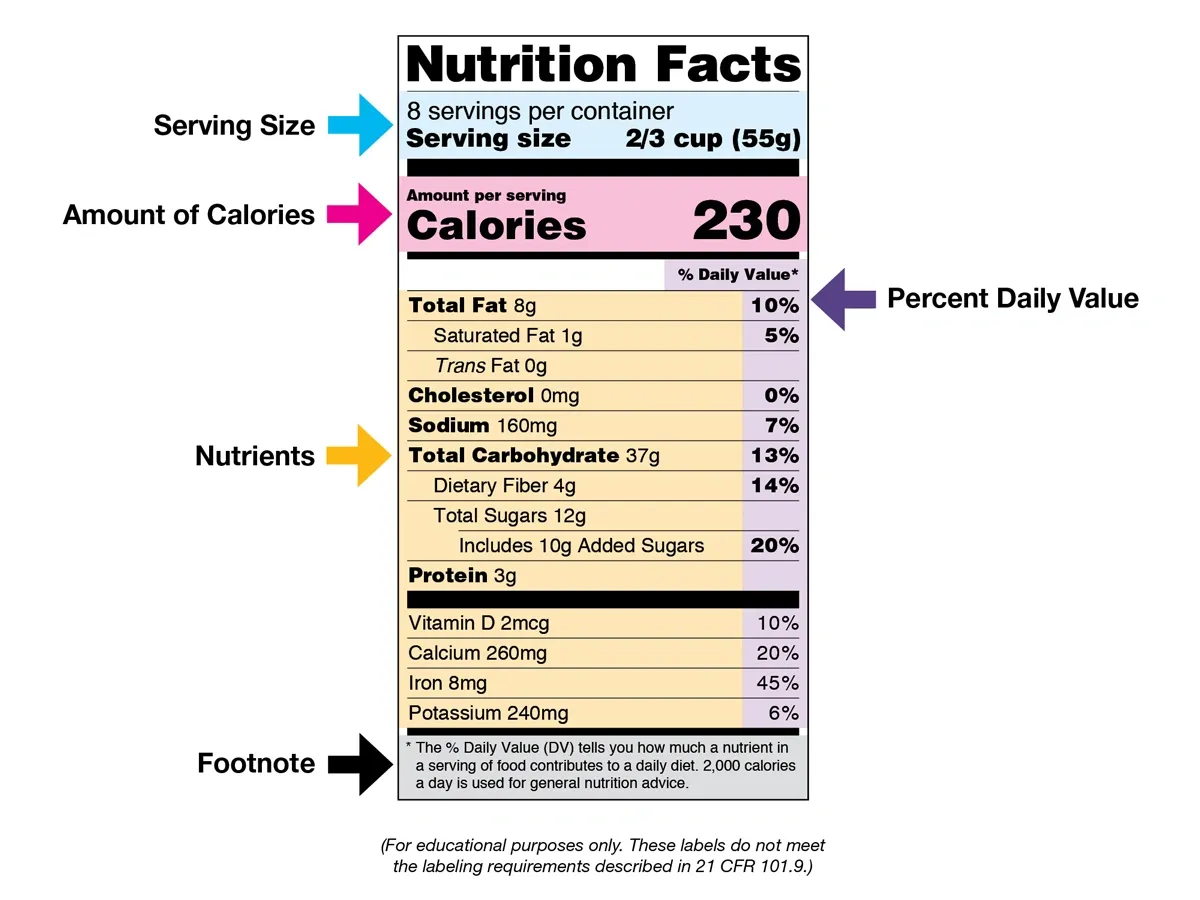
Image Source: FDA
Nutrition labels need more than accurate nutritional data. Your labels’ design and format must follow specific FDA guidelines to communicate clearly with consumers.
FDA-compliant label formats
The FDA allows several nutrition label formats based on your product and packaging. Most manufacturers use the standard vertical format, though other options exist for different packaging types [13]. Products that people might eat in one or multiple sittings need “dual column” labels. These labels show nutrition facts for both “per serving” and “per package” portions [13]. This helps consumers understand how eating the entire package would affect them [14].
On top of that, products with smaller packages can use tabular or linear formats. Single-ingredient sugars and syrups get special formatting rules. They don’t need to show added sugars in grams but must include percent Daily Value information [13].
Nutrition label design best practices
Nutrition labels have their “iconic” look, and several design elements follow strict regulations [15]:
- The words “Nutrition Facts” must appear at the top in prominent type
- “Calories,” “servings per container,” and “serving size” declarations must be in larger, bolder type
- Font sizes vary by element but generally can’t be smaller than 8 point with 4 point leading
- Most nutrition labels need 1/2 point box rule enclosure
- The footnote must explain percent Daily Value meaning
The FDA made type sizes bigger for key elements to help people read them better [15]. The main display panel needs enough space to fit all required information without looking crowded or hiding design elements [3].
You might want to use a monochromatic scheme. Health Canada’s research shows this works quickly and effectively [2]. Food Scan Genius app helps you see different compliant formats before printing. Its AI-first approach works better than Yuka and OpenFoodFacts by offering individual-specific recommendations.
Common mistakes to avoid
Small errors can make your nutrition label non-compliant. Here are the crucial mistakes to watch for:
- Incorrect serving sizes: Reference Amounts Customarily Consumed (RACCs) must determine serving sizes, not personal preference [16]
- Improper rounding: Each nutrient follows specific rounding rules—calories under 50 round to nearest 5, over 50 to nearest 10 [16]
- Wrong format selection: Using the wrong format for your package size will get rejected [17]
- Missing sub-listings: Multi-ingredient components must show their sub-ingredients [17]
- Illegible text: Labels with tiny text or poor contrast won’t even get evaluated [17]
Note that regulations change from time to time. The FDA’s 2016 updates changed several requirements, including added sugars disclosure and dual-column formatting [15]. Food manufacturers must stay current with label requirements [18].
Using Tools to Make It Easier
Software makers have created many options that make nutrition labeling easier. These tools help food manufacturers save time and create compliant labels with less hassle.
Overview of nutrition label creator tools
The market features several nutrition labeling tools with distinct capabilities. ReciPal creates FDA and CFIA-compliant labels in multiple layouts. Users can download these labels as PNG, PDF, or display them online through embed code [19]. ReciPal’s pricing structure includes Single Serving at $29 per recipe, Business at $59 monthly, and Business Plus at $129 monthly [19].
LabelCalc’s easy-to-use nutrition label generator automatically detects allergens in products [5]. Their platform has analyzed more than 30,000 food products successfully without any recalls over 15 years [20]. Food Label Maker excels with its vast database and simple interface. The platform supports regulatory formats for US, Canada, EU, and UK markets [21].
These platforms give you valuable features like:
- Cost breakdown calculations for pricing decisions
- Recipe duplication and scaling options
- Allergen identification and compliance checks
- Customizable label formats for various packaging needs
How Food Scan Genius simplifies the process
Food Scan Genius revolutionizes nutrition label creation through AI technology. The app works as your personal food detective and breaks down complex ingredient lists into clear information [22].
Users can scan barcodes and get complete nutritional details in seconds [23]. Trendhunter gave Food Scan Genius an impressive 9.2 rating, marking it as “very hot” in the market [23]. Download the Food Scan Genius App today by clicking the link on top of this page and see these benefits yourself.
Why it’s better than Yuka and OpenFoodFacts
Food Scan Genius stands above competitors like Yuka and OpenFoodFacts in several ways. The app’s AI-powered system uses 35 unique filters to spot potential allergens and dietary concerns [24]. This customization matters because 76% of adults check food labels while shopping, and over 60% pay attention to sugar content [22].
Yuka’s simple 100-point scoring system often oversimplifies nutritional evaluations [25]. Food Scan Genius delivers more detailed, customized information. Jerold Mande, a former federal food policy official who helped create the original nutrition facts label, notes that apps like OpenFoodFacts show simple information but lack Food Scan Genius’s superior personalization features [24].
How Labels Help Your Food Business Grow
Good nutrition labels go beyond meeting regulations—they work as powerful marketing tools that stimulate business growth. The right nutrition facts labels help build consumer relationships and expand your market reach in today’s transparency-driven food industry.
Transparency and trust with customers
Nutrition labels build essential trust with customers. Nearly eight out of ten consumers think traceability is very important for food safety and verification of food label claims [6]. This transparency affects buying decisions—73% of consumers will pay more for products that promise total transparency [26].
Modern consumers want to learn more about their food choices. Two-thirds of consumers say transparency in animal protein products is very important, with over half ready to pay a 5% premium for transparent labeling [6]. The connection between transparency and consumer loyalty runs deep—brands that people see as transparent enjoy greater customer retention and positive word-of-mouth.
Meeting retailer and restaurant requirements
Your products need nutrition labels to meet key marketplace requirements, beyond consumer priorities. The FDA requires retailers with more than $50,000 in food sales and $500,000 in total sales to have nutrition fact panels on products they sell.
Nutrition labeling requirements keep changing. Beginning January 1, 2024, the FDA put new food labeling regulations in place [27], and they want to add front-of-package nutrition labels to give available, quick-glance information [28]. Food Scan Genius app helps you stay up-to-date with these changing requirements through its AI-powered approach—offering advantages over Yuka and OpenFoodFacts with 35 unique filters for individual-specific analysis.
Using labels to highlight product benefits
Smart nutrition labels can showcase your product’s competitive advantages. About 77% of American adults use nutrition fact labels at least sometimes [29], making them perfect platforms to display nutritional strengths.
Nutrition labels let you showcase specific attributes that appeal to health-conscious consumers—from high protein content and vitamin levels to beneficial nutrients like omega-3s or antioxidants [30]. Your nutrition label helps separate your product in crowded markets effectively. Today’s shoppers look for products that match their dietary priorities, health goals, and ethical values—and they often check your nutrition label first.
Conclusion
Creating Nutrition Labels Made Simple
Accurate, compliant nutrition labels are without doubt crucial for any food business. This piece explores the essential components of nutrition facts panels, from serving sizes and calorie counts to macronutrients and allergen information. Recipe nutrition calculators are a great way to get standardized labels that meet FDA requirements from complex ingredient lists.
Clear nutrition labeling builds consumer trust and meets regulatory requirements. Research shows that transparency matters—consumers actively seek products with clear, honest information and often pay premium prices when they find it.
Your nutrition label’s design elements matter as much as the nutritional data itself. FDA guidelines for format, font sizes, and proper rounding will give your products compliance while communicating effectively with consumers.
Modern food makers don’t need specialized degrees or expensive lab testing to create professional nutrition labels. Tools like Food Scan Genius offer trailblazing solutions with their AI-first approach. Unlike Yuka and OpenFoodFacts, Food Scan Genius provides 35 unique filters that deliver customized insights tailored to individual dietary needs. This customization helps both producers creating labels and consumers interpreting them.
Your product’s nutrition label does nowhere near just satisfy regulations—it tells your product’s story, expresses its benefits, and connects with health-conscious consumers. Staying current with labeling requirements protects your business and builds customer loyalty as regulations evolve.
Download the Food Scan Genius app today for free. This powerful tool makes your nutrition labeling experience simpler while providing insights that help your products stand out. The app’s user-friendly approach makes understanding nutrition information faster than ever before.
Note that your nutrition label works as a powerful marketing tool that can substantially affect purchasing decisions. Creating compliant nutrition labels might seem challenging at first, but the right tools and knowledge make this process straightforward and beneficial for your food business. Start these practices today, and watch your products gain greater market acceptance through transparent, informative nutrition labeling.
FAQs
Q1. How can I create a nutrition label for my food product?
You can create a nutrition label using free online recipe nutrition calculators. Simply input your ingredients and quantities, adjust for cooking and portioning, and the tool will generate a compliant nutrition facts panel. For more accuracy and personalization, consider using apps like Food Scan Genius that offer AI-powered analysis.
Q2. What information must be included on a nutrition label?
A compliant nutrition label must include serving size, calories, macronutrients (fats, carbohydrates, protein), vitamins and minerals, and percent daily values. It should also list allergens and follow specific FDA formatting guidelines for font sizes and layout.
Q3. Are there different label formats for different types of packaging?
Yes, the FDA allows several label formats depending on your product and packaging. While the standard vertical format is most common, there are also tabular and linear formats for smaller packages. Dual-column labels are required for products that could be consumed in one or multiple sittings.
Q4. How can nutrition labels help my food business grow?
Well-designed nutrition labels build trust with consumers through transparency, meet retailer requirements, and can highlight your product’s nutritional benefits. They serve as powerful marketing tools, potentially increasing customer loyalty and willingness to pay premium prices for clear information.
Q5. What are some common mistakes to avoid when creating nutrition labels?
Common mistakes include using incorrect serving sizes, improper rounding of nutrient values, choosing the wrong format for your package size, missing sub-listings for multi-ingredient components, and using illegible text. Stay current with FDA regulations to ensure compliance and avoid these errors.
References
[1] – https://www.verywellfit.com/recipe-nutrition-analyzer-4157076
[2] – https://consumerbrandsassociation.org/blog/understanding-the-nutrition-label-the-importance-of-its-design/
[3] – https://www.ecfr.gov/current/title-21/chapter-I/subchapter-B/part-101
[4] – https://www.rklesolutions.com/blog/4-easy-steps-in-creating-nutrition-labels-using-labelcalc-and-sage-x3
[5] – https://labelcalc.com/
[6] – https://www.merck-animal-health-usa.com/about-us/value-chain-and-consumer-affairs/trust-and-transparency
[7] – https://tools.myfooddata.com/recipe-nutrition-calculator
[8] – https://recipecard.io/recipe-nutrition-analyzer/
[9] – https://happyforks.com/analyzer
[10] – https://oneingredientchef.com/how-to-get-nutrition-facts/
[11] – https://www.premiumlabelsupply.com/how-to-make-a-nutrition-facts-label/?srsltid=AfmBOopzgPWsXQKXHohFuo7YWFuHdO57OD8JmJH6AsF2JQyqHGjsoXgB
[12] – https://www.recipal.com/
[13] – https://www.fda.gov/food/nutrition-facts-label/how-understand-and-use-nutrition-facts-label
[14] – https://pmc.ncbi.nlm.nih.gov/articles/PMC4105581/
[15] – https://www.fda.gov/food/nutrition-food-labeling-and-critical-foods/changes-nutrition-facts-label
[16] – https://foodlab.com/nf_mistakes_page/
[17] – https://www.fsis.usda.gov/inspection/compliance-guidance/labeling/labeling-procedures/10-most-common-mistakes-and-how-avoid
[18] – https://www.fda.gov/regulatory-information/search-fda-guidance-documents/guidance-industry-food-labeling-guide
[19] – https://www.recipal.com/nutrition-label-software
[20] – https://sourceforge.net/software/compare/Food-Label-Maker-vs-LabelCalc/
[21] – https://foodlabelmaker.com/blog/our-solution/food-label-maker-vs-genesis-rd-vs-recipal-review/
[22] – https://scangeni.us/nutrition-label-scanner-easily-decode-your-food/
[23] – https://scangeni.us/nutrition-label-scanner-quickly-understand-what-you-eat/
[24] – https://www.npr.org/2025/05/26/nx-s1-5391915/phone-apps-food-nutrition-health
[25] – https://scangeni.us/better-than-yuka-discover-the-top-alternative/
[26] – https://www.bluelabelpackaging.com/blog/building-trust-how-to-promote-brand-transparency-through-packaging/
[27] – https://www.fda.gov/food/nutrition-food-labeling-and-critical-foods/nutrition-labeling-information-restaurants-retail-establishments
[28] – https://www.fda.gov/food/nutrition-food-labeling-and-critical-foods/front-package-nutrition-labeling
[29] – https://blog.thelabelprinters.com/nutrition-fact-label-requirements
[30] – https://www.linkedin.com/pulse/role-labels-highlighting-health-benefits-nutritional-products-c6d9f





